-
Content Count
4,273 -
Joined
Content Type
Profiles
Forums
Blogs
Gallery
Calendar
Articles
Posts posted by Lindy
-
-
Hi Siren,
First of all, welcome to After Silence.

First names, nicknames and initials are allowed, the only restriction is posting last names. One of the main reasons is for your safety, the second restriction is naming the full name (First and Last Name) of a perpetrator who has yet to be convicted of the crime committed against the member.
Hope this helps,
Lindy
-
Hi Katch,
Welcome to After Silence. Feel free to take your time to roam around the forums and make yourself comfortable. I hope you find the support you deserve here.
Take care,
Lindy
-
Submitted by Nicole.
Safety and confidentiality are very important issues on a site such as this one where we are discussing extremely sensitive subjects. For this reason, no one is permitted to use your After Silence account besides you, per our Board Rules & Posting Guidelines, (which you may review at any time here). As always, we welcome secondary survivors and supporters, as long as their presence here is not hurting survivors, including the survivor they may have come here to support.
Logging out:
When accessing After Silence from a shared or public computer, always remember to log out completely by clicking the “Log Out” link at the top of the forum, beneath the AS banner, beside your user name.

Deleting Cookies and Clearing Browser History:
If you access this site from a computer which friends or family also use, and you do not want them to know you are a member of this community, you can clear all cookies set by the board by clicking on the link “Delete Cookies Set By This Board”, on the main forum page (http://www.aftersilence.org/forum) at the bottom just above the board statistics.

You should also clear your browser history, or private data, which should be found in the Tools menu in your Internet Explorer, Mozilla Firefox etc.
Thank you for helping us keep After Silence safe!

-
Web Browsers store a history of all the pages you visit during your time on the Internet. If your abuser has access to your computer, it is imperative that you remove this information. Please remember to do this procedure before you log off the Internet.
CAUTION: If you are using your abuser's computer, you may be leaving a trail that can be traced to this web site. Be sure to clear the view history of the web browser when you are through.
Instructions for Clearing the View History in your Web Browser:Using the toolbar of your web browser, find the menu selection that gives you view options.
In Microsoft Internet Explorer: use the View button, then select Options, then Navigation. In the History section, select Clear History, then OK.
In Netscape Navigator: use the Options button, then select Network Preferences, then both Clear Memory Cache and Clear Disk Cache, then OK.
In Firefox: open the Tools menu, then select Options. Open the Privacy tab and select "Cache" sub-categoriy. Click the "Clear" button and then click OK to clean cache.
In AOL: click on the Members menu, click on Preferences click on the www icon; select Advanced and then Purge Cache.
Be aware that this is not foolproof. An observant computer user may notice that the history is gone, and get suspicious. If you feel you may be at risk if your abuser discovers you were using the Internet, call 911 or RAINN at 1.800.656.HOPE, The Rape, Abuse & Incest National Network.
The above information has been adapted from mcleancountyil.gov, and is provided for guidance only.
For more information and tips on how to keep yourself safe online, please visit WomensLaw.org
-
Since our tutorial link magically disappeared from the header, I have decided to move these tutorials to its own subforum.
This tutorial is on basic board posting, put together by our lovely moderator, Nicole.
Here is some help for anyone having trouble with the functions of the board. First, you will find a tutorial for basic posting and messaging, then an explanation of some of the boards other functions. Hope this helps!
Basic Posting:
New Topic Button: To make a new topic in any of the main forums or sub-forums click the button shown in the shot below and you will be taken to the page where you enter your reply (shown in the second shot)

Enter your reply in the text area and when finished click the add reply button as indicated below.
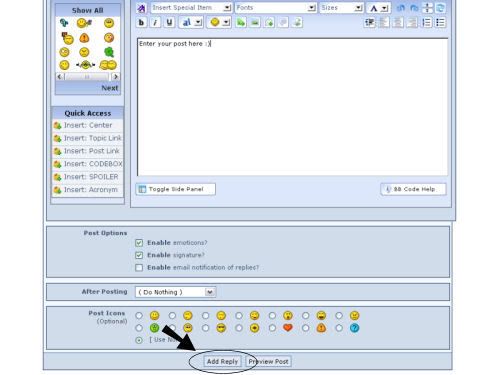
Add Reply Button: Reply to an existing topic with or without quoting other posts (further help on quoting posts down the page)
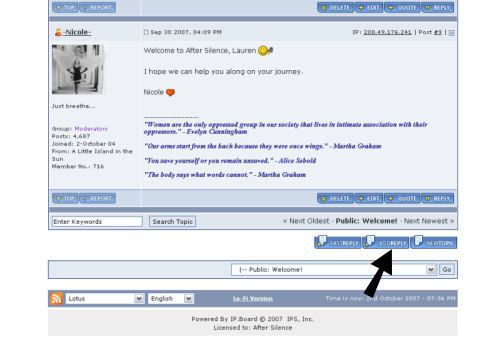
Editing your own posts: You may edit your own posts if you make mistakes or typos, with the edit button as below and you can choose the full edit screen or a quick edit pop-up screen.
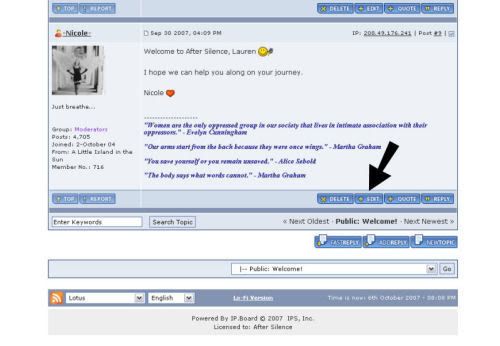
Fast Reply Button: This opens up a little form below the topic where you can reply quickly without being taken to another page.
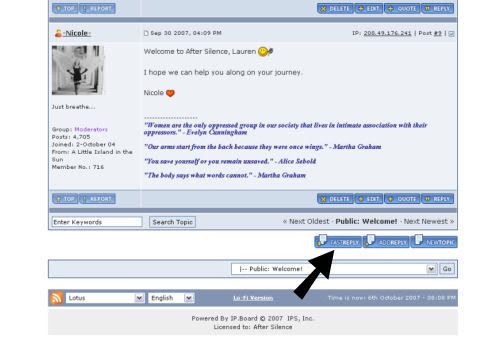
-
This thread has been started for you at your request. Hope it helps.
Lindy
-
Out of curiosity, what would happen if a secondary contributed? Would the tag remain 'secondary' because the 'contributing member' one would have a lot of extra permissions attached to it?
Yes, the secondaries status would remain the same.
-
-
Hi Wolfie,
Sometimes our validating e-mails end up in spam folders or the spam filter may not send them at all. Please PM me her username.
Thanks!
Lindy
-
You bring up a good point here, Wolfie.
Yes, those posts do belong in the Sexuality forum. I will move them.
-
Hi Riverbird,
I do understand wanting to have an outlet where you can express your concerns anonymously. We are always open to suggestions and ideas, and we take all concerns seriously. I can assure you that no one has gotten banned simply for expressing their opinions. My inbox is always open should you need to contact me, as are those of my fellow board moderators.
-
Hi

Welcome to After Silence. I hope you find the support you deserve here.

Take gentle care,
Lindy
-
The friends list option is only available with the Modern Style Profile option for the board. We can not use it at the present time due to some modifications it needs but I will let you all know when it becomes available.
-
Kia Ora, Monique!
Welcome to After Silence. I hope you find the support you deserve here.
Take gentle care,
Lindy

-
Hi,
In order to enter chat, you need a minimum of 10 posts on the board. This is to prevent people from just registering in order to spam the chat room. It is a safety measure we take in order to keep the chatroom safe.
Feel free to roam around the forums here. You'll accumulate 10 posts in no time.
Take care,
Lindy
-
Hi Stan,
Welcome to After Silence. I'm deeply sorry for the abuse you endured at the hands of your father. I'm glad you've found us and I hope you find the support you deserve here.
Take gentle care,
Lindy

-
Must confess I just jumped to the bottom of this thread to ask a question. Is there a way to find your own posts (beyond the latest 10 in the assistant)?
(Sometimes I want to find a previous post to reference it in a new one and not repeat myself.)
The easiest method I know of is from your profile page. On the right, there is a drop-down menu that reads "Profile Options". Click on it and select "Find member's posts." Thst should show you all of the threads in which you have posted.
Hope this helps,
Lindy
-
When a post is reported, it is sent to all board moderators via private messaging.
-
-
It's on BB Code and you're on the right track...
This is how your code should look like:
"If it's unmentionable it's unmanageable."then close the tags -
You always want the tags closed at the end in order for it to work.
Hope this helps,
Lindy
-
I would like to kindly remind everyone that re-registering another username is in violation of our forum guidelines and may lead to permanent banning from the board.
Please do not ask for your account to be deleted just to make another new account. If you need your username changed, please send me a private message instead of re-registering a new username.
Thanks!
-
To stop the emails, go to "My controls". On the left, you'll see "Subscriptions". Click on either link topics or forums and check the boxes, then click unsubscribe. That should take care of the issue.
Take care,
Lindy
-
I have been so frustrated!! I get an IPS Driver Error anytime I try to click on a forum. I have emailed several times and no one will help. This has been going on for two months now!!! I have tried to be patient and I have done anything I could to to see if it was on my end but its not. I also tried three different browsers and the same thing happens. The only way I get to see the threads is by email alerts and that still works.
I wish someone would help me.

We were having that issue yesterday but it has been fixed. Sometimes the server gets overloaded, especially on a server hosting a forum of this magnitude and the IPS server error occurs but it's just for a brief period of time. It is not a consistent issue like the one we had yesterday.
-
Many thanks to Jason and Josh from Invision who quickly resolved this issue.

We are back on board!

P.S. The "View New Posts" feature is working!!!!



Yes I Need To Speak To An Administrator..
in Public: Feedback Dropbox
Posted
Hi Toni and intheprocess,
Feel free to PM me with your requests and I will get back to you as soon as possible.
Lindy